Setting Up Events in Tightknit: Time Zone Issues and Solutions
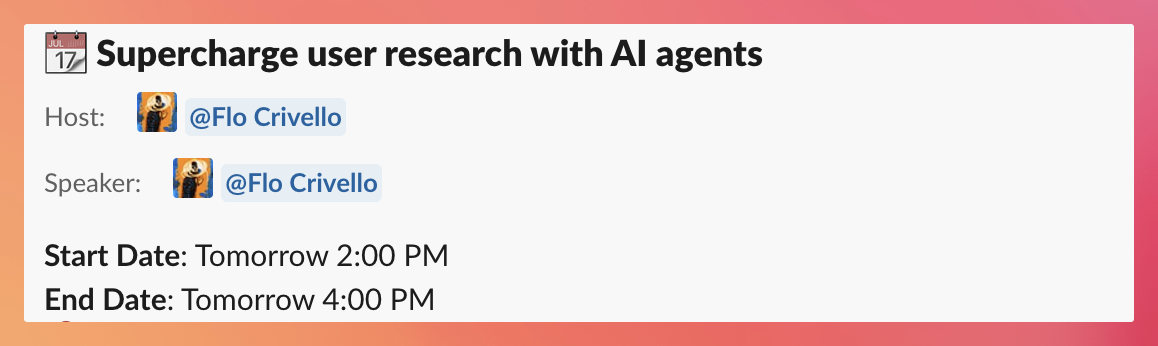
Hey there! Veery new to Tightknit. 🤘🏾 Playing around with setting up an event to see how it works. I am having issues with the timezone. I guess it’s picking up my device time zone —I am currently in Bali while trying to plan the Event in PT time. I noticed the preview actually includes a hardcoded version of the time without zone info (screenshot, it’s actually 11am PT) —which is not ideal for Is there any option I am missing? Whats best practice here? Would be great if I could just set the timezone for the event 💡

