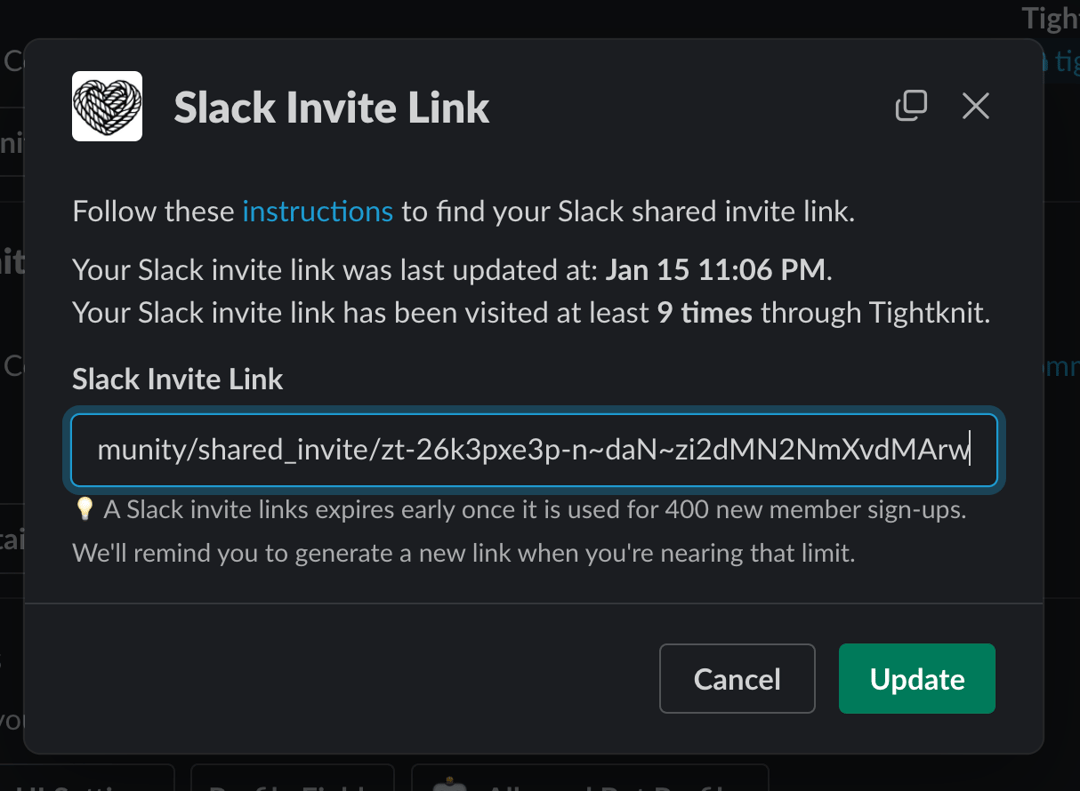New Slack Popup Dialog for Audience Conversion Now Live!
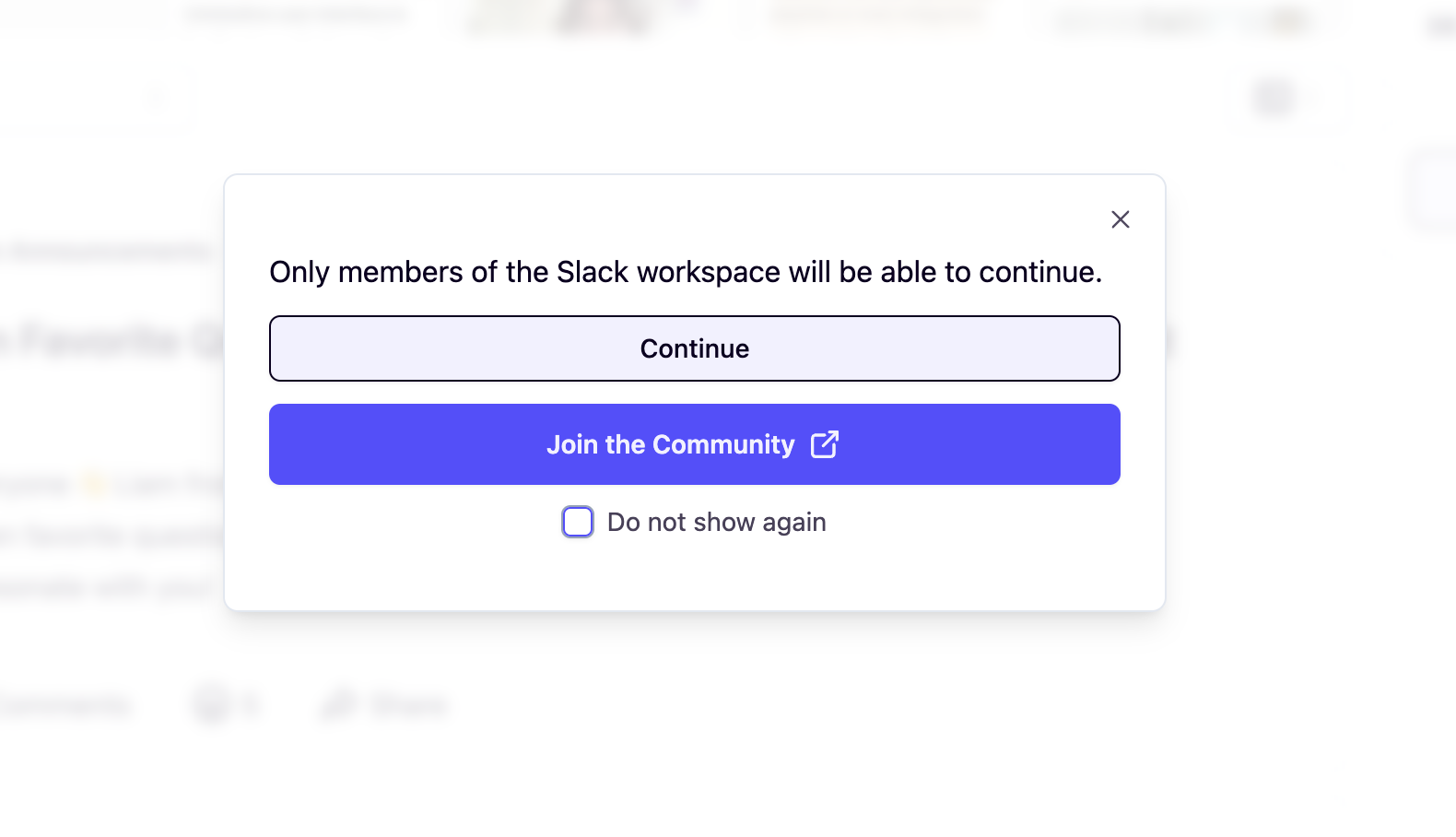
The official changelog announcement is coming soon, but I wanted to let you all know about a great new addition that just went live for converting your audience into members. When you click the “View in Slack” button on any post, you’ll see this popup dialog. This popup dialog does a few things:
If a user clicks “Continue” and is a member of your Slack workspace, they will be redirected to the Slack message they initially intended to view. Users will see this popup again until they click the “Do not show again” checkbox.
If a user clicks the Call to Action button (which is configurable under the Community section in the Tightknit app), they will be brought to that link. Generally, that link is associated with the path you use to allow users into your community.
Additional callouts
This feature works on both the primary companion site and in embeds.
Behind the scenes, we have started collecting GDPR-compliant clicks for this button, and we hope to share a Tightknit analytics dashboard with you in the upcoming releases.
If you have not yet created a Call to Action button, now might be a good time to do so to ensure you’re driving as many users as possible into your site.
@here