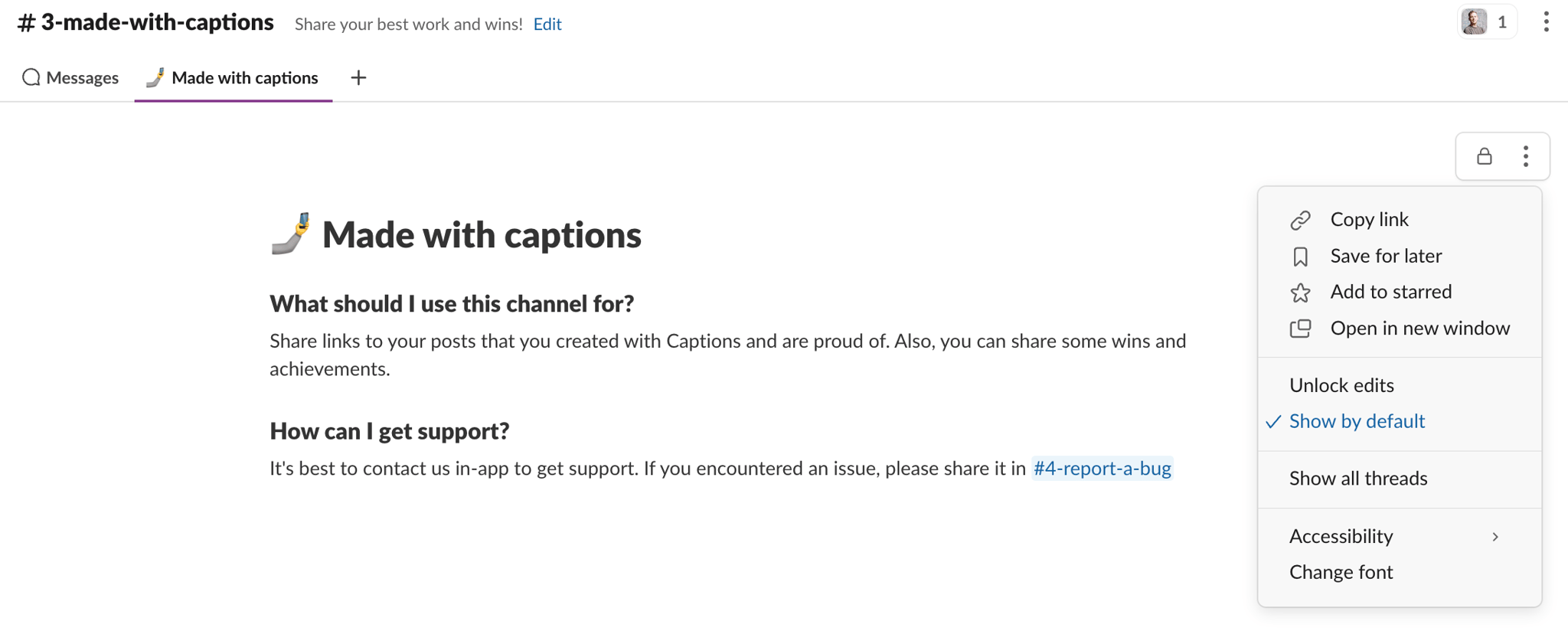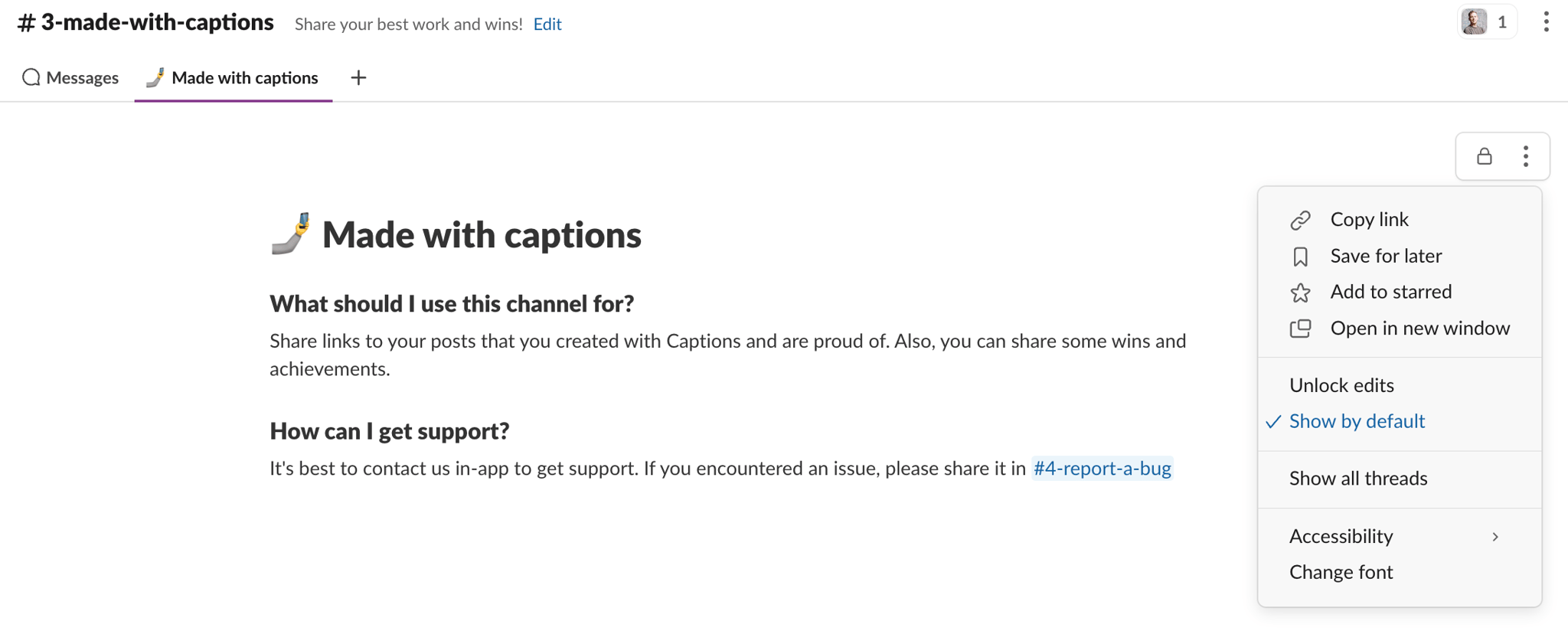If you are on free Slack plan, you essentially get one free Canvas.
One free canvas per channel, I believe—unless that changed recently
Deleting a Canvas - Beware If you delete it, you can’t add it back without getting PRO
This is definitely a bug in my opinion. I’ll file it in Slack’s community.