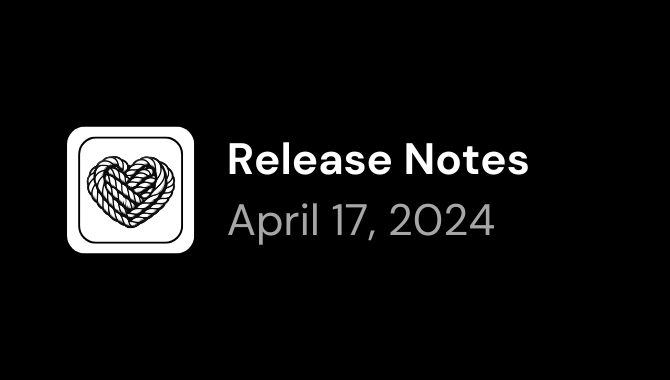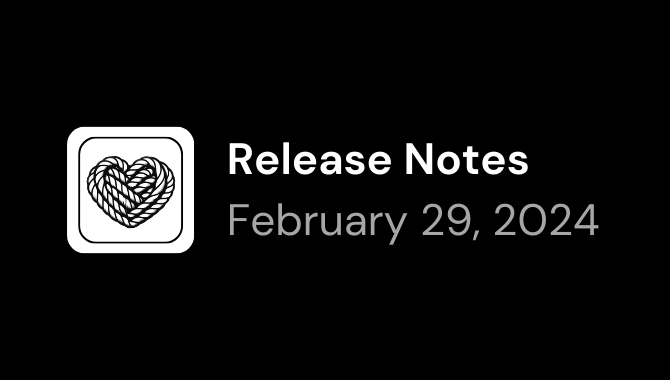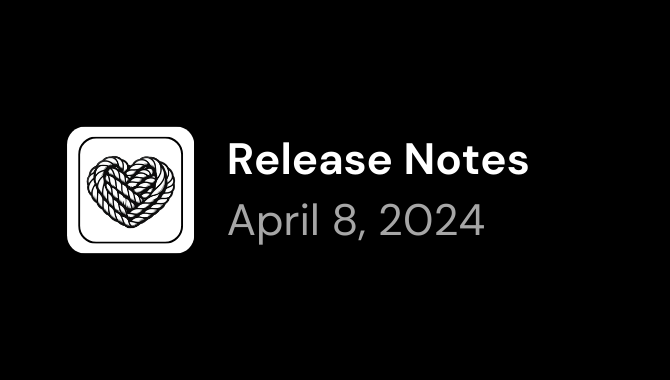Tightknit Supports Slack Rich Text: New Features and Custom Emojis!
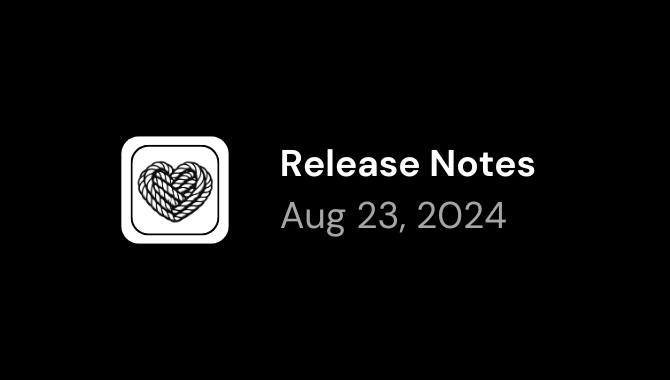
Rich Text Messages
Rich Text Messages
We're ending this week with a bang! 💥 The team has been hard at work introducing a new compiler that can handle Slack rich-text content.What does that mean, you ask? Well you're actually looking at it right now! Slack has a whole system of rich text blocks you can use to format beautiful messages, and Tightknit can now display those messages on the companion site! ![]()

We're super excited to bring such a powerful brand feature to the companion site. We ❤️ emojis. But that's not all! This update also adds support for:
titles
color-branded links
embedded images
embedded videos
buttons with urls
💡 For those savvy with Slack blocks, Tightknit currently does not support: interactive elements (except for button), action blocks (except for button), images blocks with slack_file, unfurl previews (aka attachments)While we're on the topic of rich text, we've turned the Event description input into a rich-text editor. No boring boring plain text — make those event blurbs pop! (Okay I didn't have to put a button here, but it's cool right!?)
Updates
Updates
[Companion Site] Minor UI updates to blog post cards
[Slack] Removed invite link setup from community onboarding flow
💡 Pro-tip Curious how we created this message? You can use Slack's Block Kit Builder to create complex message formats! Read more about blocks at https://api.slack.com/block-kit