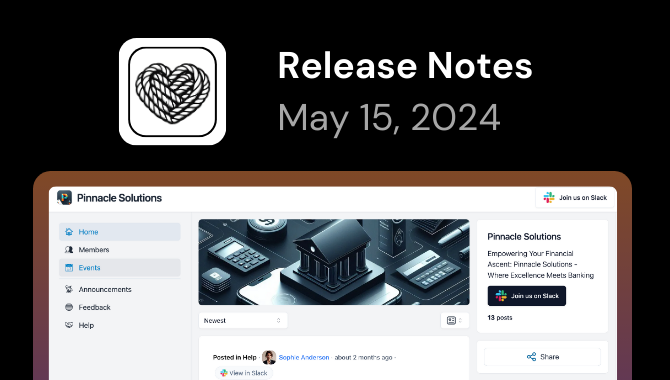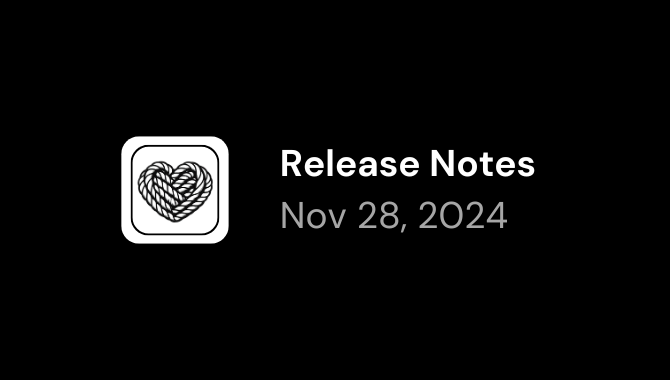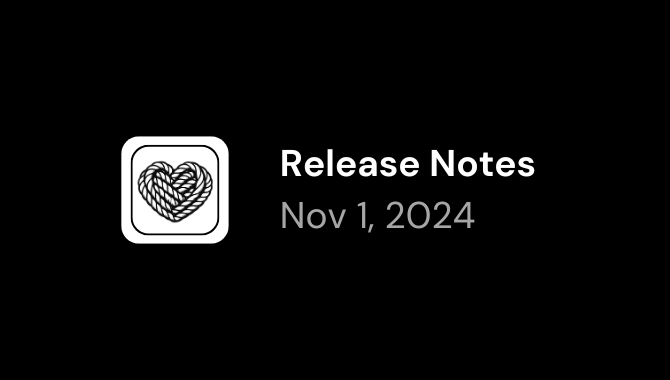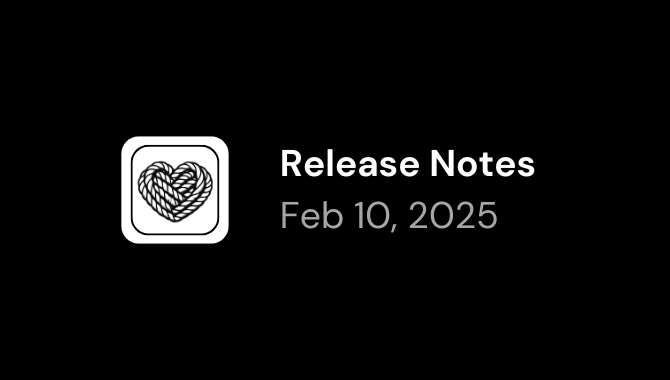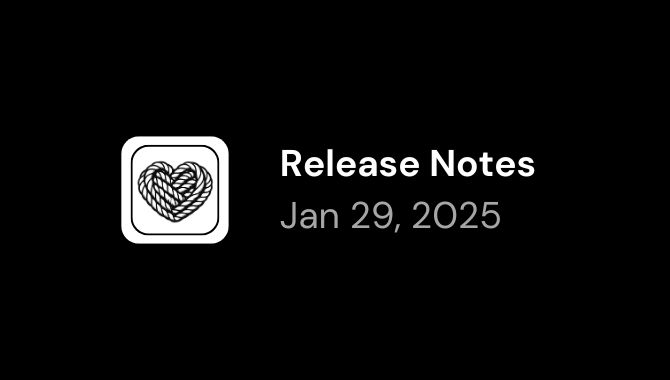Tightknit Release Notes: New Features and Updates for December 2024
Tightknit Release Notes (Dec 31, 2024)
Tightknit Release Notes (Dec 31, 2024)
@here This is our last release of 2024! 🎉 Let's celebrate with some new features!
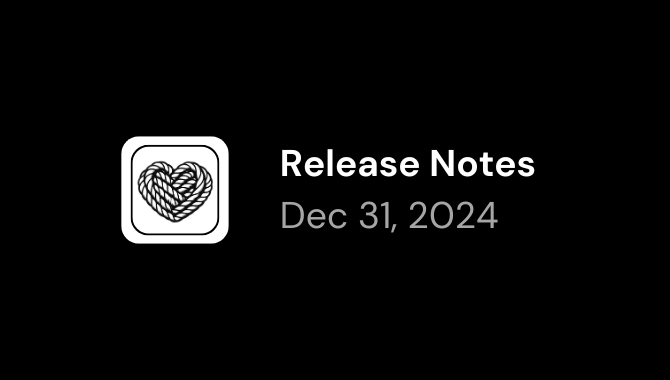
🔗 Navigation Sidebar Custom Links
You can now add up to 3 custom links for the navigation sidebar of your companion site. This setting can be accessed via the Navigation button under the Companion Site module of the app home.
This feature is currently in limited beta. React with 🔗 to this post if you'd like early access.
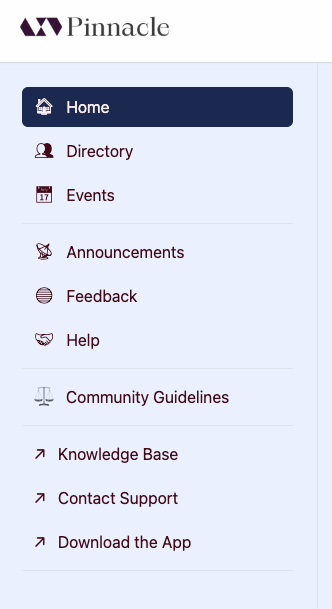
📆 Unlisted EventsWe have introduced a new privacy-related setting for events. Currently, events can either be public or unlisted. Public events will appear in announcements in specified channels and can also be accessed by any user via the Events List panel; they may optionally be published to the companion site. Unlisted events will only appear in announcements in specified channels; they will not appear in the Events List panel except to admins and to the event owner; they cannot be published to the companion site. Essentially, unlisted events allow you to scope the audience to specific channel(s).
Updates:
[Slack] Added basic support for editing Journeys - admins can edit the Name and/or Badge
[Slack] Added Remove Image button for image settings, such as the Site Logo, so admins can clear the current image value without needing to upload a new file
[Slack] Added unlisted Calendar Events: not shown in the Events List panel (except to admins and the creator of the event). Essentially, unlisted Events are only accessible to the users in specified channels.
Fixes:
[Companion Site] Fix multiple section dividers being shown in a row if a section was empty for Home page aside section