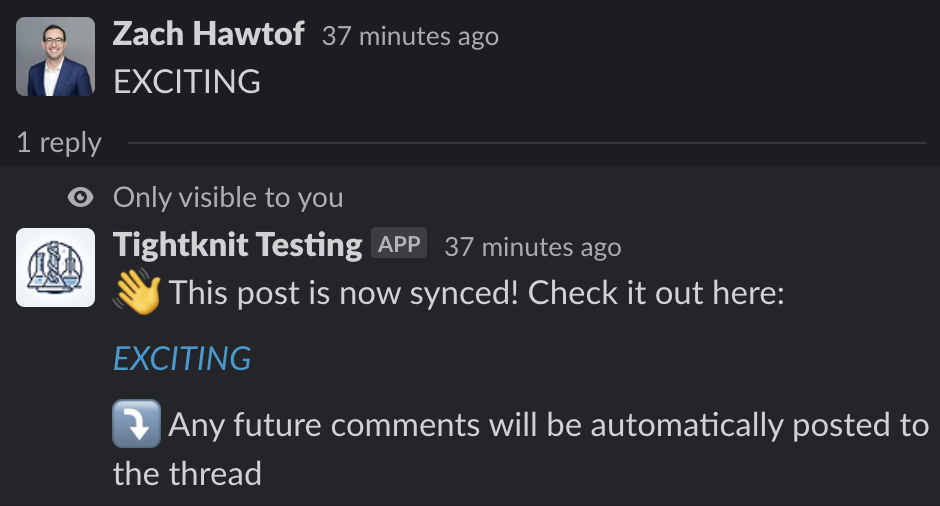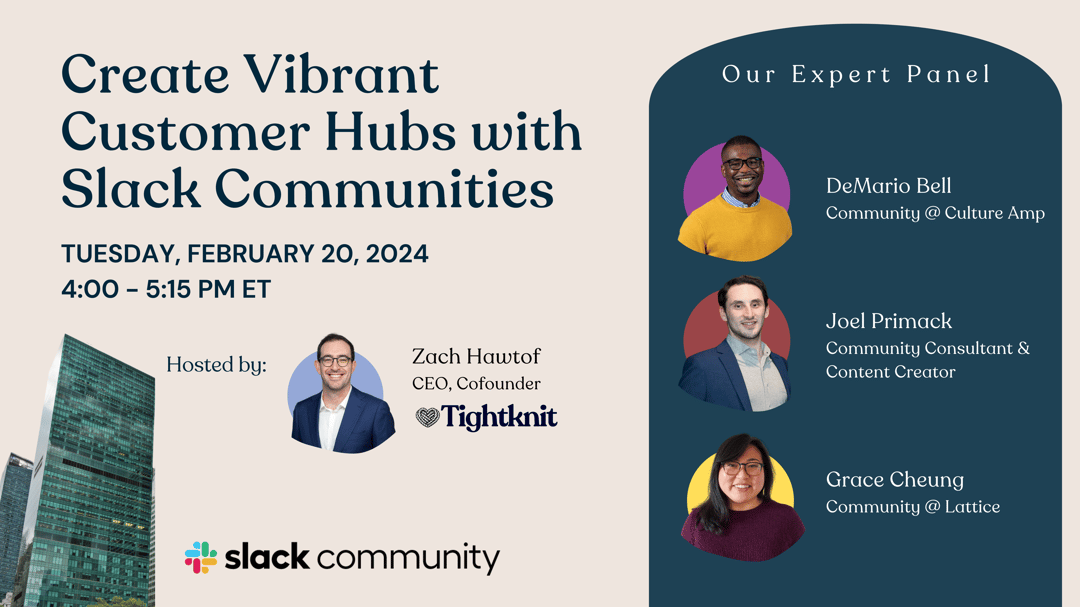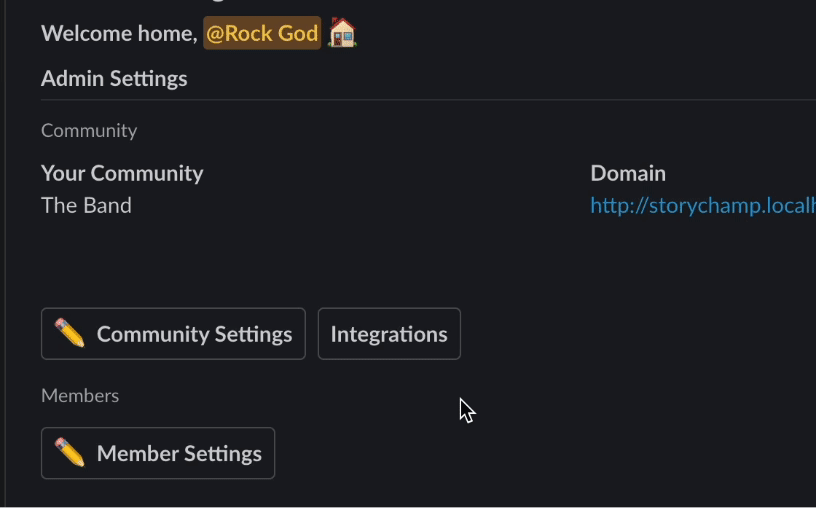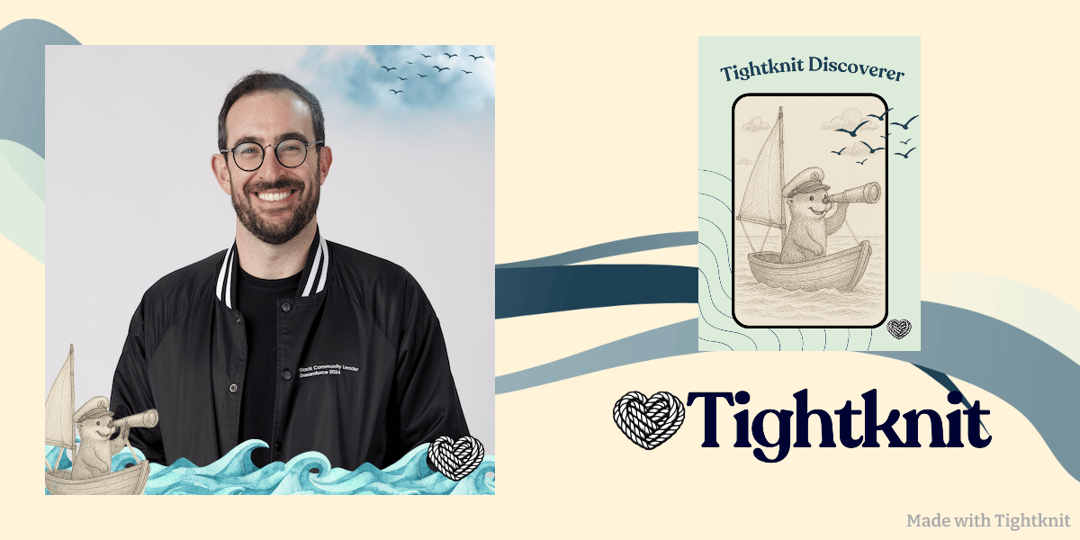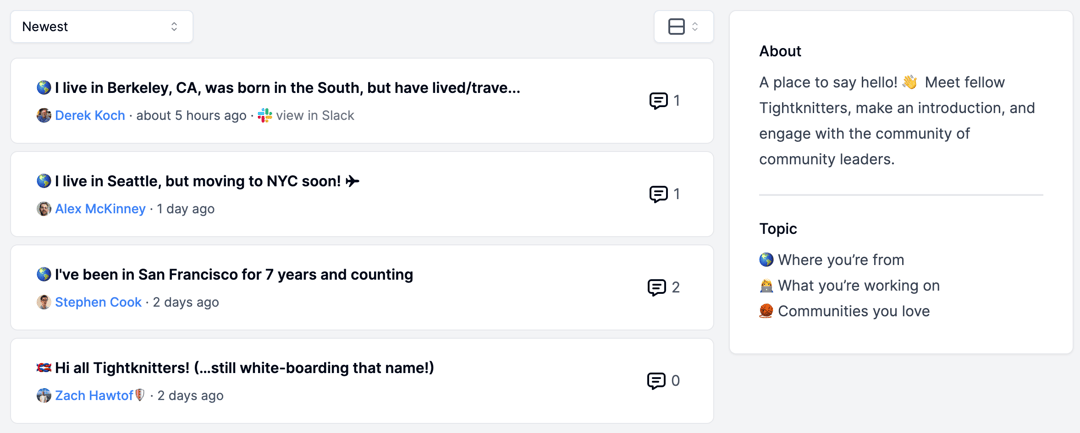Tightknit Notifications: Central Hub for Updates, Alerts, and Analytics
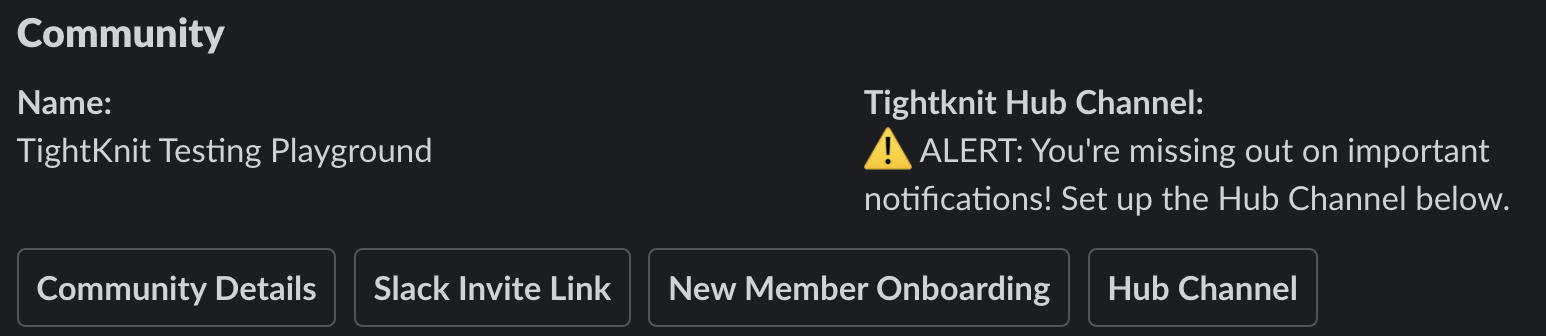
🔔 Tightknit Notifications Hub We now have a central place where you can get all your important updates, alerts, and analytics from our app: the Tightknit hub channel! To get started, open the admin settings in the Home tab of the Tightknit app, and check if your Tightknit Hub channel has already been created. If it hasn't, you'll see an alert to set it up, and you simply need click the Hub Channel button to create the channel. By default the channel is called # tightknit-hub but you can rename it to anything you like! Currently only workspace admins can take any action on the notifications sent here, so we recommend only only Tightknit admin users are added to this channel. Note: If you run into issues creating your hub channel, please re-install the app and try again.